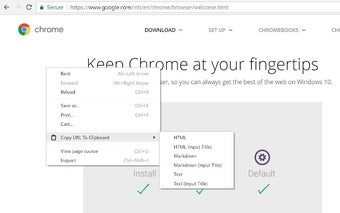Copy URL To Clipboard
Copy URL To Clipboard is a free Chrome add-on developed by asamuzaK.jp. This handy tool allows users to easily copy document URLs or link URLs to the clipboard in various formats such as HTML, Markdown, and Plain Text.
With Copy URL To Clipboard, copying the URL of a page is a breeze. Simply right-click anywhere on the page to open the context menu, then select the desired format to copy. Additionally, when you right-click on a link, you can directly copy the URL of that link.
One useful feature of this add-on is the ability to select specific text before right-clicking, which will then be used as the content of the copied link. This makes it easy to include relevant information when sharing links.
Copy URL To Clipboard can be accessed through the context menu, the tool button, or even through keyboard shortcuts. However, it's important to note that this add-on is currently only enabled on (X)HTML documents.